Qualcomm approached Intel about a takeover in recent days, source says
Qualcomm CEO Cristiano Amon is personally involved in the negotiations to acquire five-decade-old Intel, according to the source who was...
Read moreWindows 11 has recently received its latest significant upgrade, Moment 5, as part of the April cumulative update that has just been rolled out.
What does this update entail? We’ve highlighted the top five features included with Moment 5 – formally identified as patch KB5036893. After covering these highlights, we’ll briefly touch upon the additional enhancements you can expect besides these key features.
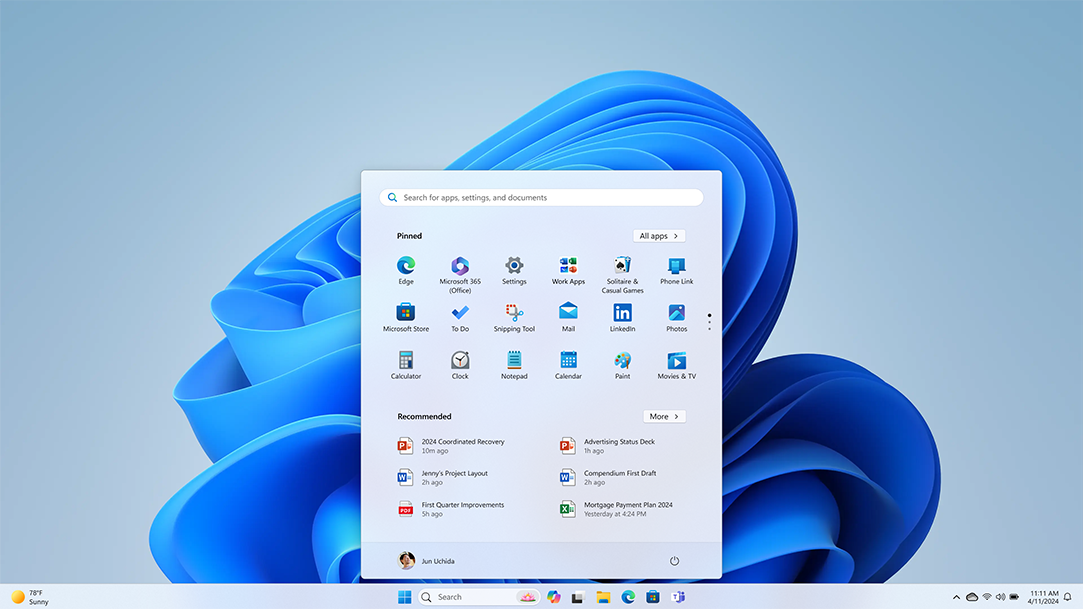
Voice Access and Narrator improvements have been introduced with Moment 5, showcasing Microsoft’s ongoing commitment to accessibility features in Windows 11. Notably, Voice Access now offers expanded functionality across multiple displays, allowing users to employ mouse grids for tasks like dragging and dropping files between monitors. Custom voice commands can now be created, enabling actions such as pasting specific text sections into documents. Additionally, various enhancements have been made to Narrator, including the addition of new natural voices for improved screen reading.
Snap Layouts, designed to streamline multitasking by arranging windows on the desktop, receive a boost in Moment 5 with AI-driven suggestions for premade layouts. This feature enhances user productivity and workflow organization, making it a worthwhile addition to explore.
The default Photos app in Windows 11 gains a significant AI-powered feature in Moment 5 – the magic eraser. Utilizing generative erase technology, users can seamlessly remove unwanted elements from images, such as photobombers, with the AI intelligently filling in the background to maintain image coherence.
Moment 5 enhances the performance of Nearby Share, a feature facilitating wireless file and link sharing between nearby devices. Microsoft has optimized Wi-Fi and Bluetooth settings to automatically activate when Nearby Share is enabled, ensuring smoother sharing experiences. Additionally, file transfer speeds have been increased for both public and private wireless networks.
Copilot, the AI assistant in Windows 11, receives several upgrades in Moment 5, including support for third-party service plugins like OpenTable for making reservations.
Other notable Moment 5 features include updates to Windows Share to support sharing via WhatsApp, improvements to the Cast feature for enhanced discoverability, and enhancements to the widget board with category organization capabilities. Additionally, users can now utilize Copilot without signing into a Microsoft account up to 10 times, providing more flexibility for local account users. However, certain features, such as the option to remove Bing and Edge, are exclusive to users in Europe. To access these updates, users can simply check for updates in Windows Update.
Qualcomm CEO Cristiano Amon is personally involved in the negotiations to acquire five-decade-old Intel, according to the source who was...
Read more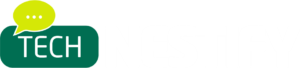
Few things about Technestify Hub
TechnestifyHub © Copyright 2024. All Right Reserved.
Can’t wait to explore the latest Windows 11 update! With Moment 5 highlighting its top 5 features, it’s clear Microsoft is dedicated to enhancing user experience and productivity. Ready to see what’s in store!